Preparing and submitting an abstract for the 18th Annual European Congress of Rheumatology (EULAR 2017) is a fantastic way for you to share the work that you’ve been doing within rheumatology. You’ll be engaging with an audience of patients, families, patient organisations, healthcare professionals, researchers and industry representatives. In 2016, the EULAR congress attracted 13,762 delegates, with some 4332 abstracts submitted – it could be one of yours this year!
About the Annual European Congress of Rheumatology
Since its introduction in 2000, the
Annual European Congress of Rheumatology, organised by the
European League Against Rheumatism (EULAR), has become the primary platform for the exchange of scientific and clinical knowledge across Europe. It is also a renowned forum for interaction between healthcare professionals, researchers, people with rheumatic and musculoskeletal conditions and representatives of the pharmaceutical companies. The congress takes in a different European city each year in June.
Madrid will host the congress in 2017!
The scientific programme of the congress covers a wide range of topics on clinical, translational and basic science. Over the years, the healthcare professional and the people with arthritis and rheumatism in Europe (PARE) programmes have grown in size and popularity, complementing the breadth and depth of topics presented by the rheumatology community, which is truly inclusive of everyone with experience and interest of musculoskeletal conditions.
What’s an abstract all about?
An abstract is a synopsis of a piece of work, typically summarising what you’ve done in a systematic and structured way. You can think of it as a mini research paper, with the same structure: starting with an introduction and a description of the aim and objectives of the work, leading to a description of the methods you used to do the work. The results section then follows, before your discussion – where you discuss the results you obtained. This ends with a conclusion of your work. You can think of an abstract like an elevator pitch about some research or a project that you’ve done. Whilst you could speak about your work for hours, and indeed write a comprehensive document about the steps you’ve taken and the results you’ve generated, you have to articulate those thoughts into a concise, focused and informative document, which for EULAR, must be no more than 3600 characters. Guidance on submitting an abstract for potential inclusion at the EULAR congress can be
found here.
If you’re stuck for ideas, here’s an example of an abstract that I co-authored in 2015:
Title: Health theory in mobile technology apps supporting young people’s long-term condition/s management: a systematic review.
Background: The prevalence of physical chronic or long-term conditions in adolescents aged 10-24 years is rising. Mobile phone and tablet mobile technologies featuring software program apps are widely used by these adolescents and their healthy peers for social networking or gaming. Apps are also used in health care to support personal condition management and they have considerable potential in this context. There is a growing body of literature on app use in health contexts, thereby making a systematic review of their effectiveness very timely.
Objective: To systematically review the literature on the effectiveness of mobile apps designed to support adolescents’ management of their physical chronic or long-term conditions.
Methods: We conducted a review of the English-language literature published since 2003 in five relevant bibliographical databases using key search terms. Two independent reviewers screened titles and abstracts using data extraction and quality assessment tools.
Results: The search returned 1120 hits. Of the 19 eligible full-text papers, four met our review criteria, reporting one pilot randomized controlled trial and three pre-test/post-test studies. Samples ranged from 4 to 18 participants, with a combined sample of 46 participants. The apps reported were targeted at type 1 diabetes, asthma, and cancer. Two papers provided data for calculating effect size. Heterogeneity in terms of study design, reported outcomes, follow-up times, participants’ ages, and health conditions prevented meta-analyses. There was variation in whether adolescents received guidance in using the app or were solely responsible for navigating the app. Three studies reported some level of patient involvement in app design, development, and/or evaluation. Health professional involvement in the modelling stages of apps was reported in all studies, although it was not always clear whether specific clinical (as opposed to academic) expertise in working with adolescents was represented. The dearth of studies and the small overall sample size emphasizes the need for future studies of the development, evaluation, use, and effectiveness of mobile apps to support adolescents’ personal management of their conditions.
Conclusions: A key finding of the review is the paucity of evidence-based apps that exist, in contrast to the thousands of apps available on the app market that are not evidence-based or user or professional informed. Although we aimed to assess the effectiveness of apps, the dearth of studies meeting our criteria meant that we were unable to be conclusive in this regard. Based on the available evidence, apps may be considered feasible health interventions, but more studies involving larger sample sizes, and with patient and health professional input at all stages, are needed to determine apps’ acceptability and effectiveness. This review provides valuable findings and paves the way for future rigorous development and evaluation of health apps for adolescents with chronic or long-term conditions.
Majeed-Ariss, R., Fallon, D., Swallow, V., Hall, A., McDonagh, J.E. & Stones, S.R. (2015). Health theory in mobile technology apps supporting young people’s long-term condition/s management: a systematic review. Oral presentation at: 29th Conference of the European Society of Health Psychology, 01-05 September 2015, Limassol, Cyprus.
Important dates for you to remember
The deadline for abstracts to be submitted for the EULAR congress is Tuesday 31 January 2017, at 23:59 CET – although I wouldn’t leave it till the last minute! You will be notified by mid-April 2017 with the outcome of your abstract submission. If accepted, you’ll be informed as to whether it will be a poster or oral presentation. In addition, if you plan to submit an application for a travel bursary, you will have to do so by Tuesday 28 February 2017.
A step-by-step guide to submitting your abstract
Access the submission system
Type
http://www.congress.eular.org into your internet browser.

Click on
‘Submit your abstract‘.

On the abstract submission page, you will find: (i) important information to be taken into consideration when preparing your abstract; (ii) the
access link to the abstract submission system; (iii) the access link to the
travel bursary application system; and (iv) the contact information shall you require help with the submission.
The abstract submission and the travel bursary application are two different processes. If you wish to apply for a
travel bursary, you must do this separately after submitting your abstract(s).

You will now see the login page.

You can directly login with your existing details, if you have submitted an abstract to the EULAR congress in previous years. If you have forgotten your password, you can reset it here. If you have either forgot your username or haven’t set up an account in the past, you will be able to set up a new account here. Alternatively, you have the possibility to set up your account by connecting with a social media network.
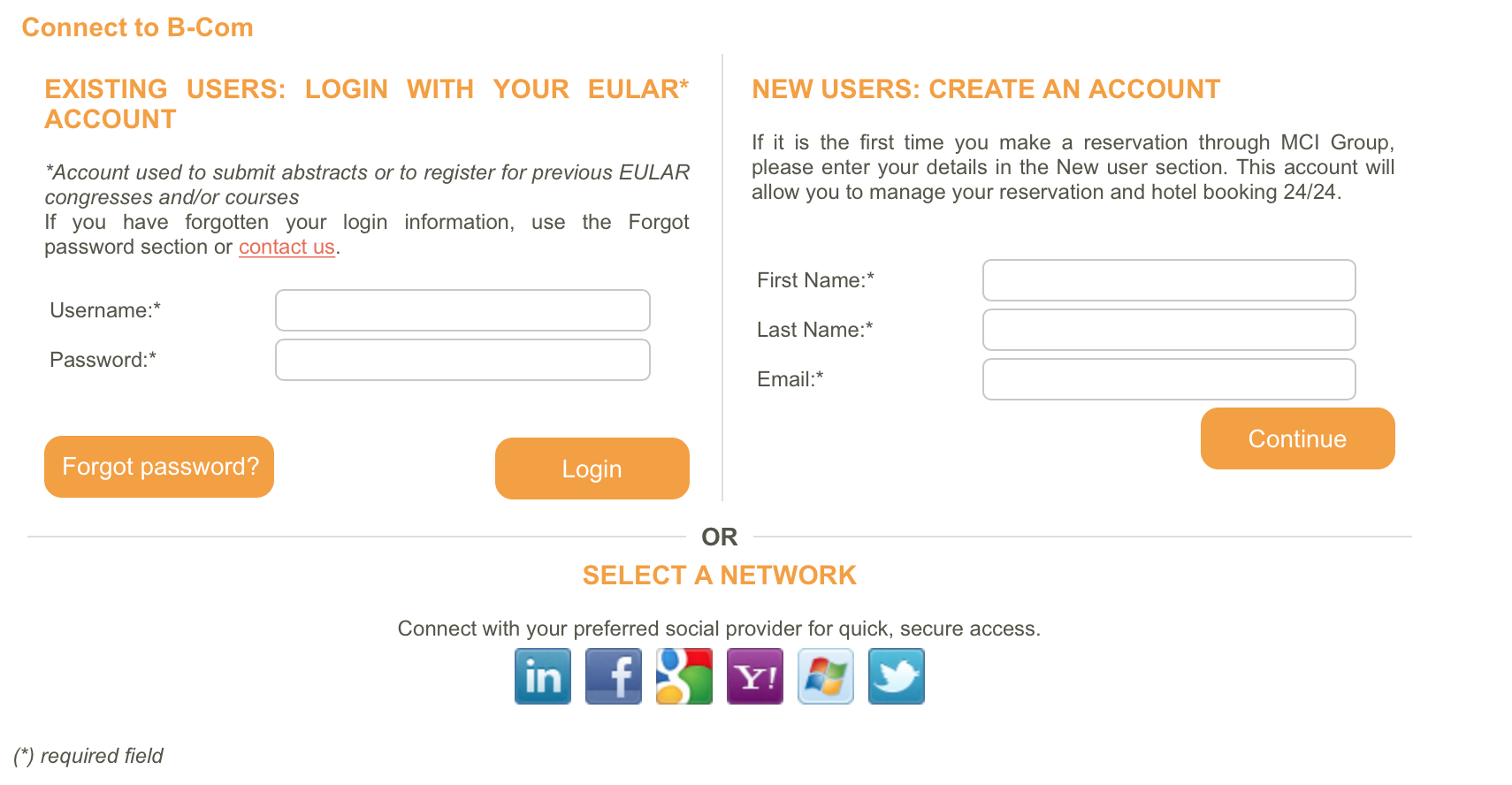
Once you have logged in, you will be presented with a screen which shows whether you have any abstracts submitted, or in draft mode. If you wish to create a new abstract, click on ‘
New Abstract‘.
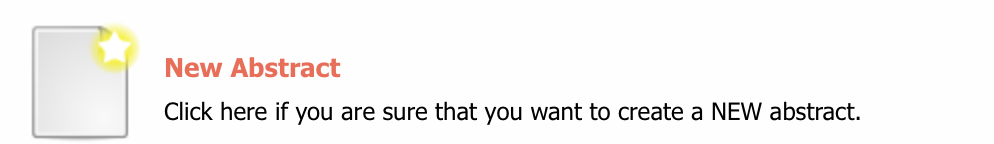 Preparing your abstract: administration and classification
Preparing your abstract: administration and classification
You should then check your contact information and amend as appropriate. You’ll need to provide your full name, the institution or organisation with which you work, study or volunteer and your email address. You’ll also need to provide an address (home or work) as well as a contact telephone number. Finally, you have the option to link your social media accounts, should you wish to do so.

Next, you need to select the submission type, to ensure that your abstract is reviewed by abstract reviewers with relevant expertise.
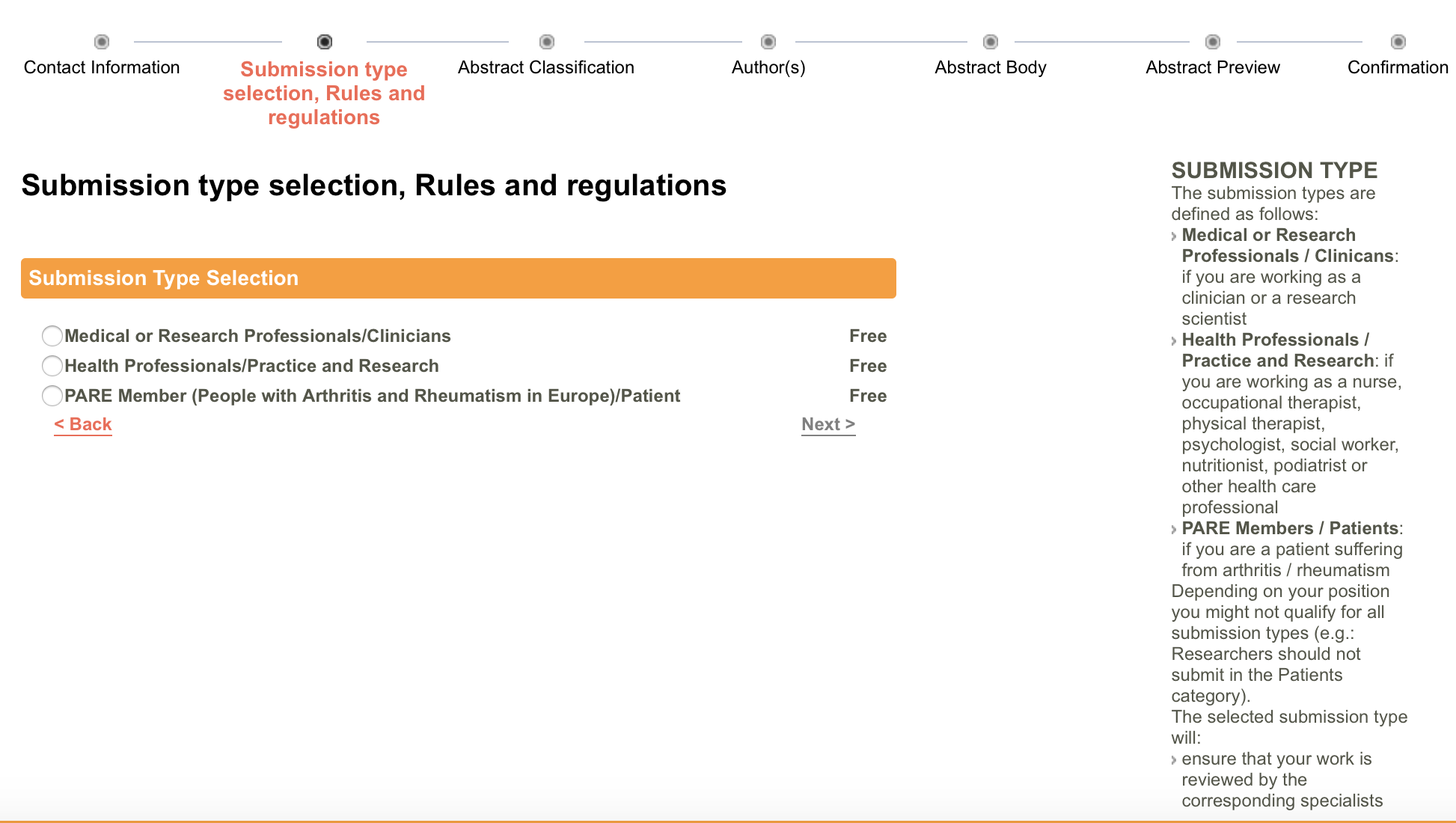
The
Medical or Research Professionals / Clinicians group will apply if you are working as a clinician or a research scientist. The
Health Professionals / Practice and Research group
will apply if you are working as a nurse, occupational therapist, physical therapist, psychologist, social worker, nutritionist, podiatrist or other health care professional. The
PARE Member / Patient group will apply if you are a patient living with a rheumatic or musculoskeletal disease, a parent or carer supporting someone with a rheumatic or musculoskeletal disease, or if you are a patient organisation or team working on behalf of patients and their families.
After you have selected the most appropriate category, the declaration text will be shown. Carefully read the text and requirements to submit, before confirming that you agree to the declaration and the linked obligations.

You will now view the ‘
Abstract Classification‘ page. You will need to enter a title for your abstract, either by typing it directly into the input box or by copy and pasting it from a Microsoft Word document, if you have prepared your abstract offline. The abstract title will be automatically converted to upper case letters. The title needs to have at least 50 characters, but can have no more than 300 characters.

It’s important to produce a good title, as it will be the first thing that the abstract reviewers (and hopefully delegates, should your abstract be accepted) see. Good titles tend to use descriptive terms and phrases that accurately highlight the core content of the abstract. For example, the aim of the project, the patient group included, the technology discussed and the methods used. Here’s an exemplar title used for a recent paper that I co-authored:
“Apps and adolescents: A systematic review of adolescents’ use of mobile phone and tablet apps that support personal management of their chronic or long-term physical conditions.”
Then, select the appropriate topic from the dropdown list. This will vary, depending on the category that you previously selected. Below, we use the PARE Member / Patient category as an example.

Read the text about the originality of the data presented in your abstract and answer the question by using the drop down bars displayed.

You will then need to read the text about the different EULAR awards and travel bursaries, before selecting your answer from the drop down bar displayed.
Please note: if you do select ‘Yes’ to confirm that you will apply for a travel bursary, you must complete this separately by visiting the
travel bursary page of the congress website.
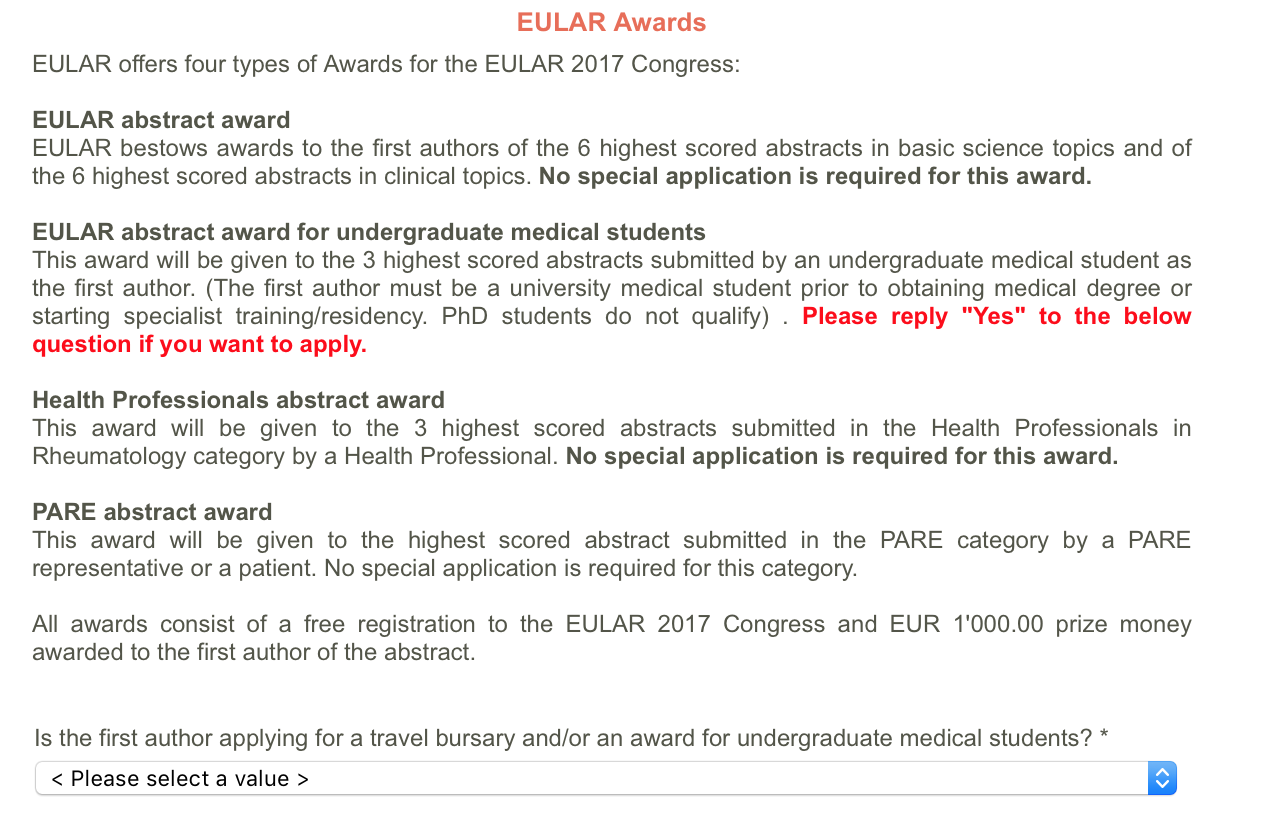 Preparing your abstract: abstract author(s) page
Preparing your abstract: abstract author(s) page
You will then need to enter your author and co-author details, providing the name and affiliations for each author. Click on ‘Add author’ to add a new author, click on the ‘pencil’ to amend the details already present, click on the ‘X’ to delete an author, and click on the ‘arrows’ to change the order of the authors.
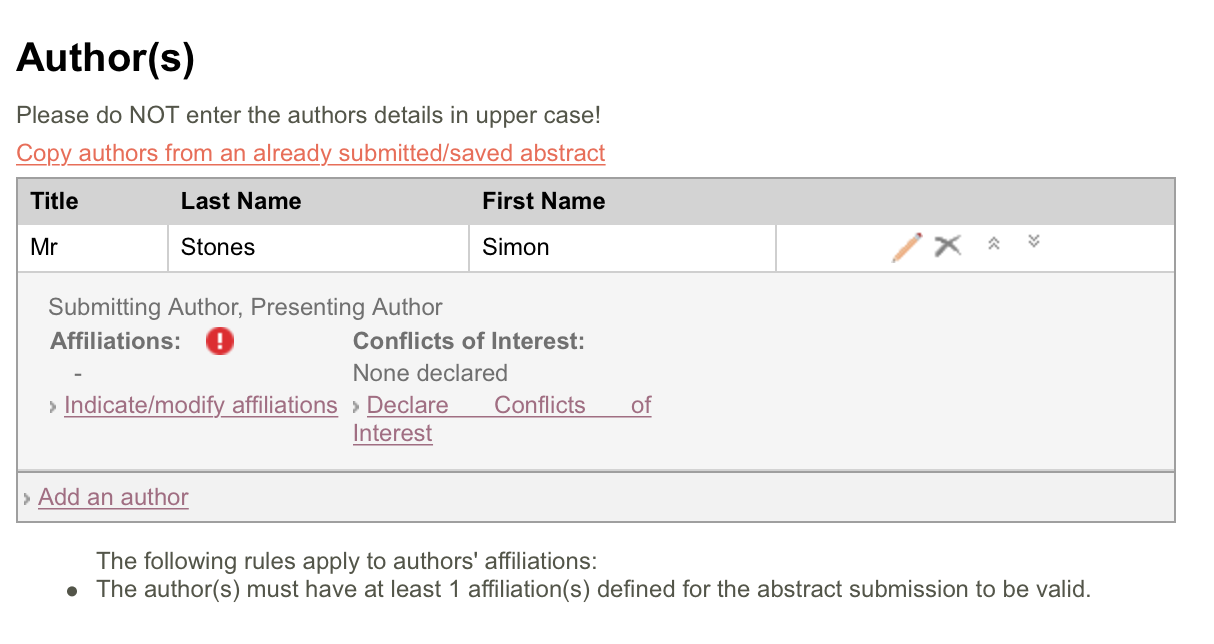
For each author, you must define their role. For your convenience, the system already pre-fills the details of the submitting and presenting author with the account holder details. However, you can amend as necessary, as there are options for: (i) submitting author; (ii) presenting author; (iii) co-author; and (iv) senior author. More than one can be ticked. You can also add in any working groups which the authors are representing.
You must also declare any conflict of interests. This is mainly for pieces of work that have been funded by pharmaceutical organisations, research bodies and academic institutions. If you do not enter any conflict of interest, the system will show by default ‘none declared’.
Preparing your abstract: completing the abstract body
You are now ready to enter the body of your abstract into the corresponding fields. You should ensure that each box is filled appropriately:
Background, Objectives, Methods, Results, Conclusions, References and
Acknowledgments. You can easily copy and paste the abstract from Microsoft Word if you have prepared your abstract offline.

You can also add a table to your results section, should you wish to do so. In addition, an image can be added to illustrate the abstract. To do so, click on the browse button and upload the image, in accordance with the requirements shown.

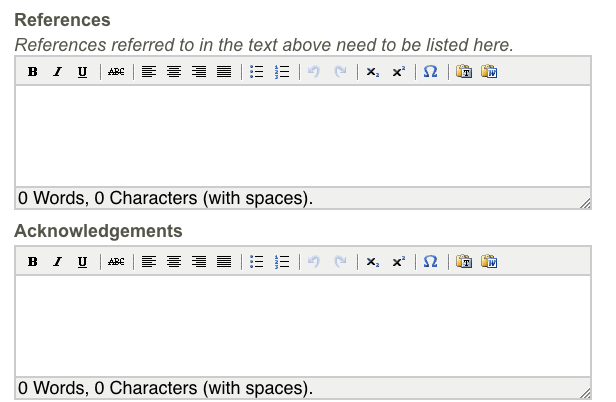
It is good practice to use references in your abstract, particularly when referring to the literature and previous examples of work. These typically are found in the background section. Given constraints with regards to the length of abstracts, one to two references is adequate, and can be cited in the text numerically, and the full reference listed in the references text box. For example:
Background
Juvenile Idiopathic Arthritis (JIA) is a common form of chronic arthropathy in children and young people with onset before the age of 16 years (1).
References
- Spiegel, L. et al. (2015). Juvenile idiopathic arthritis characteristics: etiology and pathophysiology. Seminars in Orthodontics 21(2): 77–83.
Preview, save and submit your abstract
Once you have completed each of the boxes, you can click ‘Next’ to preview your abstract submission. Carefully check the preview to ensure that the abstract is shown correctly, as it will be published exactly as you submit it, should it be accepted. If your abstract contains errors or required information is missing, an error message will be displayed at the top of the preview page. Click on the
underlined text in red to be directed to the page with the missing or incorrect information.

If you’re not ready to submit your abstract, you have the option to save it in ‘Draft’ status, by using the ‘save draft’ button at the bottom of the page. You can then finalise it at a later stage. In this case, you will receive an email informing you that the abstract has been saved, along with instructions about how to finalise and submit it.

However, if you do save your abstract(s) in draft mode, remember to return to the portal to submit your abstract(s) before the submission deadline!
Once you have finalised your abstract(s) and have provided any missing information, you can submit your abstract by using the submit button at the bottom of the page. Even if the abstract has been submitted, it can be modified until the submission deadline.
After successfully submitting your abstract, you will receive an email confirming the submission. You will find a PDF of the submitted abstract attached to the email. Please note the submission number indicated in the email.
And there you go – you’ve submitted your first abstract for EULAR 2017… fingers crossed that it is accepted! Don’t forget to get involved on social media ahead of and during the congress using the hashtag #EULAR2017. I hope to see you in Madrid!
Please note: this guidance hasn’t been produced or endorsed by EULAR. I’ve produced this in the hope that those of you submitting abstracts for the first time will feel better supported!

 Click on ‘Submit your abstract‘.
Click on ‘Submit your abstract‘.
 On the abstract submission page, you will find: (i) important information to be taken into consideration when preparing your abstract; (ii) the access link to the abstract submission system; (iii) the access link to the travel bursary application system; and (iv) the contact information shall you require help with the submission.
The abstract submission and the travel bursary application are two different processes. If you wish to apply for a travel bursary, you must do this separately after submitting your abstract(s).
On the abstract submission page, you will find: (i) important information to be taken into consideration when preparing your abstract; (ii) the access link to the abstract submission system; (iii) the access link to the travel bursary application system; and (iv) the contact information shall you require help with the submission.
The abstract submission and the travel bursary application are two different processes. If you wish to apply for a travel bursary, you must do this separately after submitting your abstract(s).
 You will now see the login page.
You will now see the login page.
 You can directly login with your existing details, if you have submitted an abstract to the EULAR congress in previous years. If you have forgotten your password, you can reset it here. If you have either forgot your username or haven’t set up an account in the past, you will be able to set up a new account here. Alternatively, you have the possibility to set up your account by connecting with a social media network.
You can directly login with your existing details, if you have submitted an abstract to the EULAR congress in previous years. If you have forgotten your password, you can reset it here. If you have either forgot your username or haven’t set up an account in the past, you will be able to set up a new account here. Alternatively, you have the possibility to set up your account by connecting with a social media network.
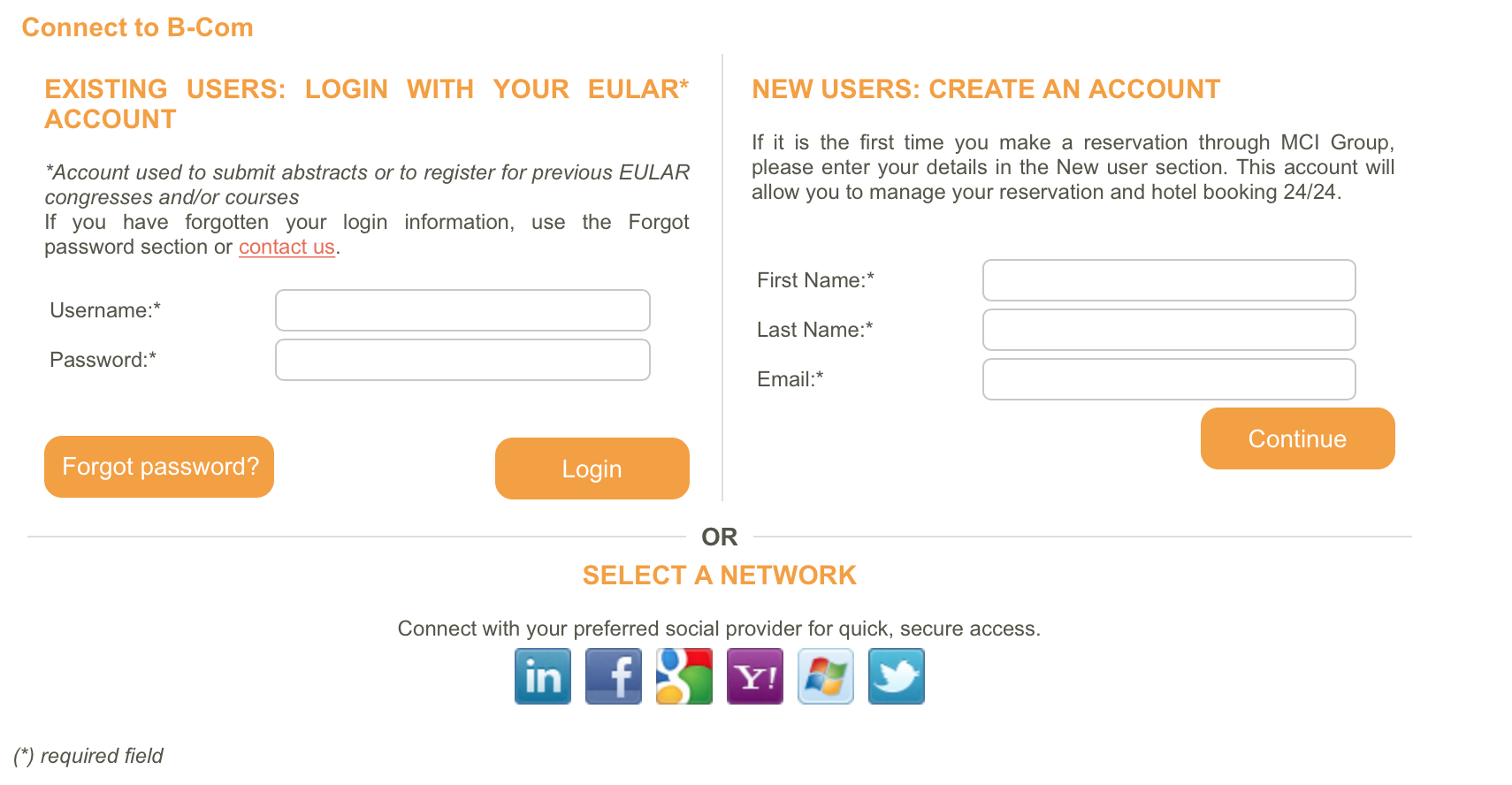 Once you have logged in, you will be presented with a screen which shows whether you have any abstracts submitted, or in draft mode. If you wish to create a new abstract, click on ‘New Abstract‘.
Once you have logged in, you will be presented with a screen which shows whether you have any abstracts submitted, or in draft mode. If you wish to create a new abstract, click on ‘New Abstract‘.
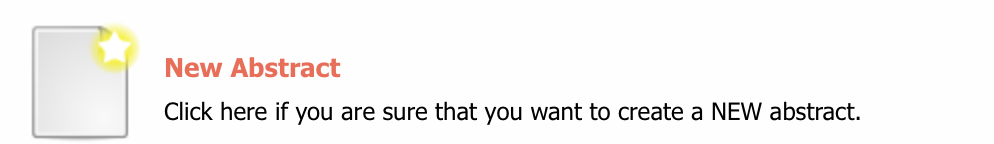 Preparing your abstract: administration and classification
You should then check your contact information and amend as appropriate. You’ll need to provide your full name, the institution or organisation with which you work, study or volunteer and your email address. You’ll also need to provide an address (home or work) as well as a contact telephone number. Finally, you have the option to link your social media accounts, should you wish to do so.
Preparing your abstract: administration and classification
You should then check your contact information and amend as appropriate. You’ll need to provide your full name, the institution or organisation with which you work, study or volunteer and your email address. You’ll also need to provide an address (home or work) as well as a contact telephone number. Finally, you have the option to link your social media accounts, should you wish to do so.
 Next, you need to select the submission type, to ensure that your abstract is reviewed by abstract reviewers with relevant expertise.
Next, you need to select the submission type, to ensure that your abstract is reviewed by abstract reviewers with relevant expertise.
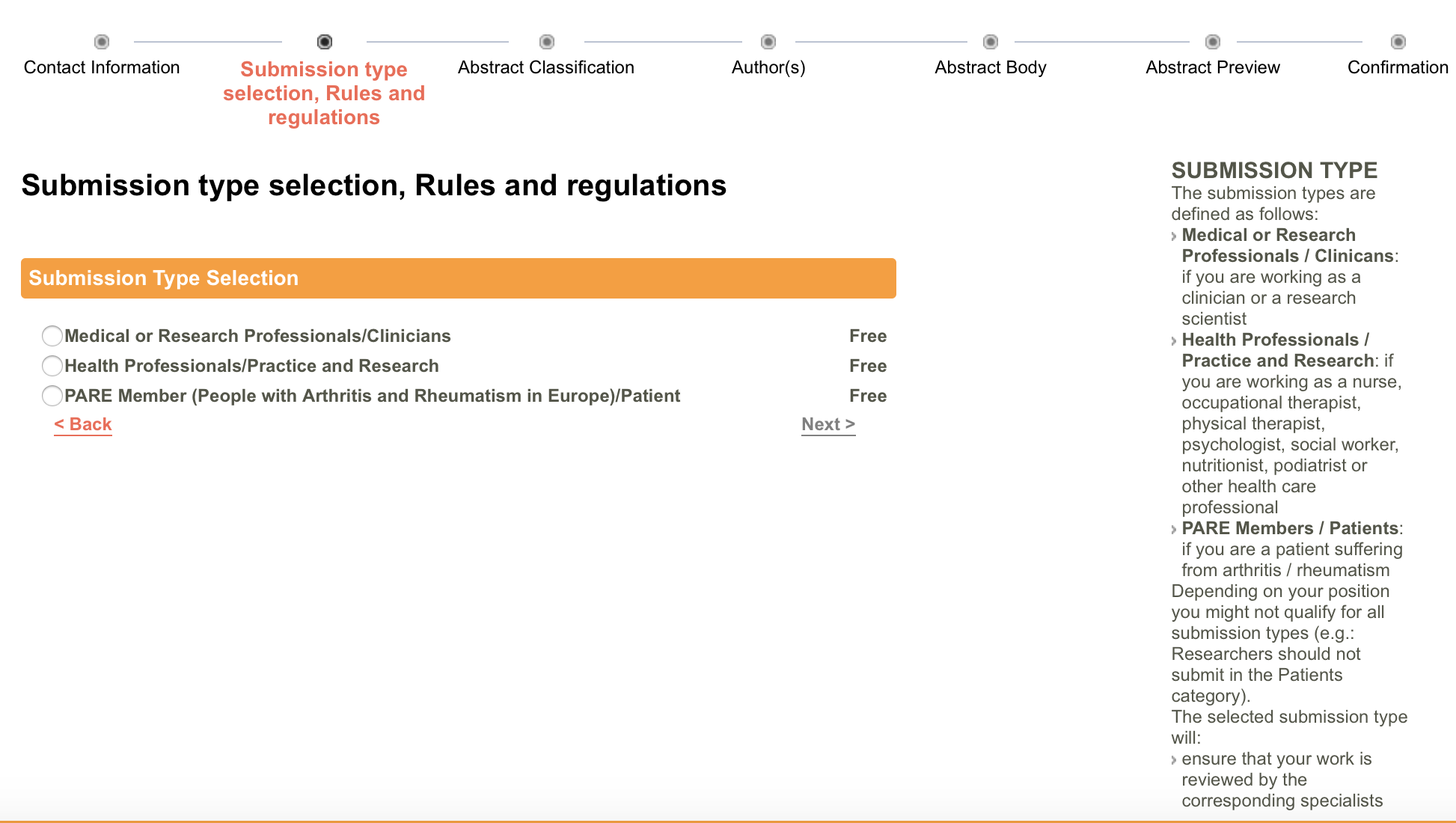 The Medical or Research Professionals / Clinicians group will apply if you are working as a clinician or a research scientist. The Health Professionals / Practice and Research group will apply if you are working as a nurse, occupational therapist, physical therapist, psychologist, social worker, nutritionist, podiatrist or other health care professional. The PARE Member / Patient group will apply if you are a patient living with a rheumatic or musculoskeletal disease, a parent or carer supporting someone with a rheumatic or musculoskeletal disease, or if you are a patient organisation or team working on behalf of patients and their families.
After you have selected the most appropriate category, the declaration text will be shown. Carefully read the text and requirements to submit, before confirming that you agree to the declaration and the linked obligations.
The Medical or Research Professionals / Clinicians group will apply if you are working as a clinician or a research scientist. The Health Professionals / Practice and Research group will apply if you are working as a nurse, occupational therapist, physical therapist, psychologist, social worker, nutritionist, podiatrist or other health care professional. The PARE Member / Patient group will apply if you are a patient living with a rheumatic or musculoskeletal disease, a parent or carer supporting someone with a rheumatic or musculoskeletal disease, or if you are a patient organisation or team working on behalf of patients and their families.
After you have selected the most appropriate category, the declaration text will be shown. Carefully read the text and requirements to submit, before confirming that you agree to the declaration and the linked obligations.
 You will now view the ‘Abstract Classification‘ page. You will need to enter a title for your abstract, either by typing it directly into the input box or by copy and pasting it from a Microsoft Word document, if you have prepared your abstract offline. The abstract title will be automatically converted to upper case letters. The title needs to have at least 50 characters, but can have no more than 300 characters.
You will now view the ‘Abstract Classification‘ page. You will need to enter a title for your abstract, either by typing it directly into the input box or by copy and pasting it from a Microsoft Word document, if you have prepared your abstract offline. The abstract title will be automatically converted to upper case letters. The title needs to have at least 50 characters, but can have no more than 300 characters.
 It’s important to produce a good title, as it will be the first thing that the abstract reviewers (and hopefully delegates, should your abstract be accepted) see. Good titles tend to use descriptive terms and phrases that accurately highlight the core content of the abstract. For example, the aim of the project, the patient group included, the technology discussed and the methods used. Here’s an exemplar title used for a recent paper that I co-authored:
It’s important to produce a good title, as it will be the first thing that the abstract reviewers (and hopefully delegates, should your abstract be accepted) see. Good titles tend to use descriptive terms and phrases that accurately highlight the core content of the abstract. For example, the aim of the project, the patient group included, the technology discussed and the methods used. Here’s an exemplar title used for a recent paper that I co-authored:
 Read the text about the originality of the data presented in your abstract and answer the question by using the drop down bars displayed.
Read the text about the originality of the data presented in your abstract and answer the question by using the drop down bars displayed.
 You will then need to read the text about the different EULAR awards and travel bursaries, before selecting your answer from the drop down bar displayed. Please note: if you do select ‘Yes’ to confirm that you will apply for a travel bursary, you must complete this separately by visiting the travel bursary page of the congress website.
You will then need to read the text about the different EULAR awards and travel bursaries, before selecting your answer from the drop down bar displayed. Please note: if you do select ‘Yes’ to confirm that you will apply for a travel bursary, you must complete this separately by visiting the travel bursary page of the congress website.
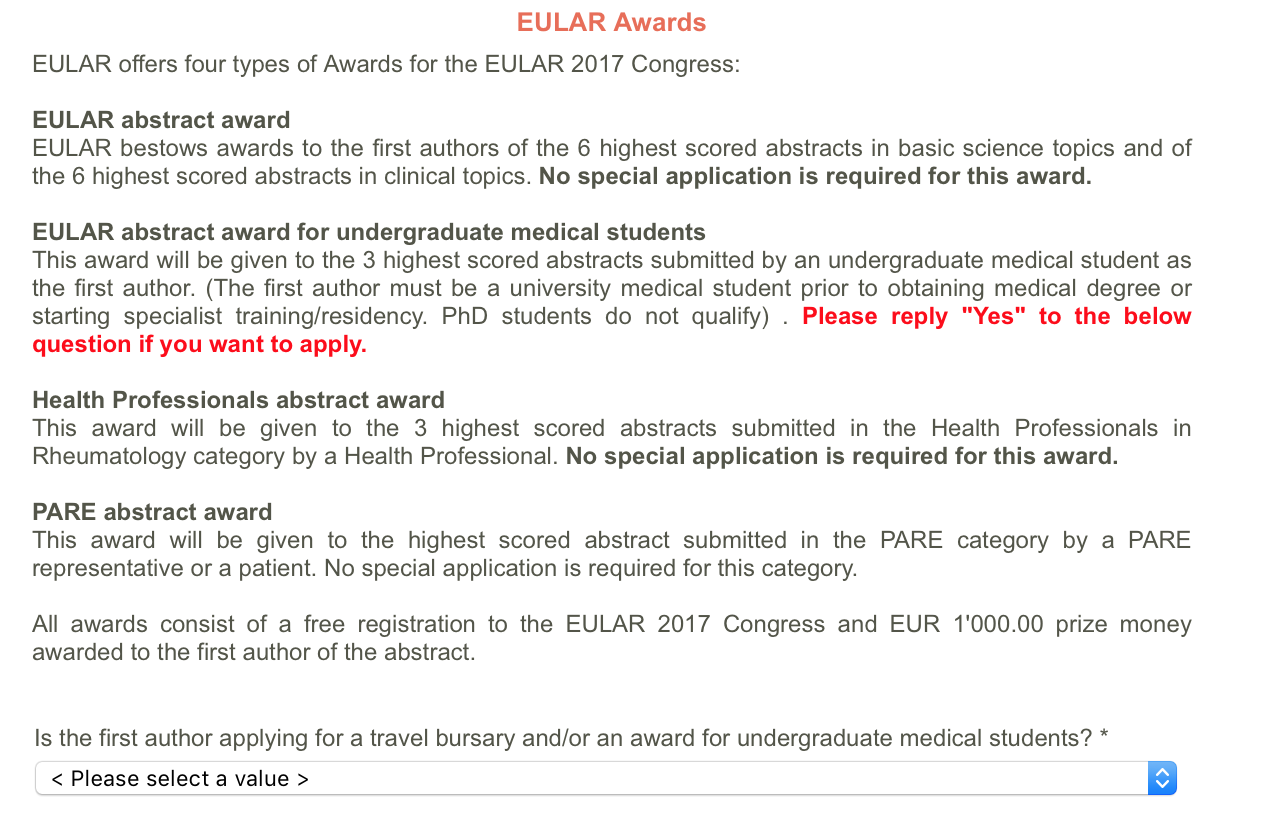 Preparing your abstract: abstract author(s) page
You will then need to enter your author and co-author details, providing the name and affiliations for each author. Click on ‘Add author’ to add a new author, click on the ‘pencil’ to amend the details already present, click on the ‘X’ to delete an author, and click on the ‘arrows’ to change the order of the authors.
Preparing your abstract: abstract author(s) page
You will then need to enter your author and co-author details, providing the name and affiliations for each author. Click on ‘Add author’ to add a new author, click on the ‘pencil’ to amend the details already present, click on the ‘X’ to delete an author, and click on the ‘arrows’ to change the order of the authors.
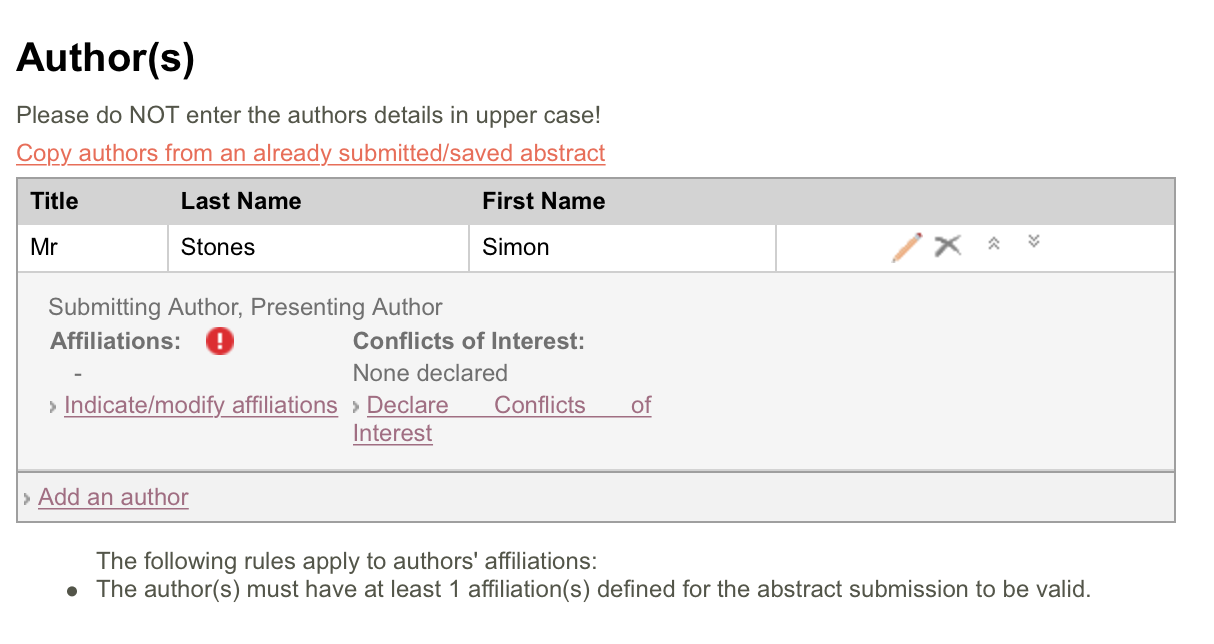 For each author, you must define their role. For your convenience, the system already pre-fills the details of the submitting and presenting author with the account holder details. However, you can amend as necessary, as there are options for: (i) submitting author; (ii) presenting author; (iii) co-author; and (iv) senior author. More than one can be ticked. You can also add in any working groups which the authors are representing.
You must also declare any conflict of interests. This is mainly for pieces of work that have been funded by pharmaceutical organisations, research bodies and academic institutions. If you do not enter any conflict of interest, the system will show by default ‘none declared’.
Preparing your abstract: completing the abstract body
You are now ready to enter the body of your abstract into the corresponding fields. You should ensure that each box is filled appropriately: Background, Objectives, Methods, Results, Conclusions, References and Acknowledgments. You can easily copy and paste the abstract from Microsoft Word if you have prepared your abstract offline.
For each author, you must define their role. For your convenience, the system already pre-fills the details of the submitting and presenting author with the account holder details. However, you can amend as necessary, as there are options for: (i) submitting author; (ii) presenting author; (iii) co-author; and (iv) senior author. More than one can be ticked. You can also add in any working groups which the authors are representing.
You must also declare any conflict of interests. This is mainly for pieces of work that have been funded by pharmaceutical organisations, research bodies and academic institutions. If you do not enter any conflict of interest, the system will show by default ‘none declared’.
Preparing your abstract: completing the abstract body
You are now ready to enter the body of your abstract into the corresponding fields. You should ensure that each box is filled appropriately: Background, Objectives, Methods, Results, Conclusions, References and Acknowledgments. You can easily copy and paste the abstract from Microsoft Word if you have prepared your abstract offline.
 You can also add a table to your results section, should you wish to do so. In addition, an image can be added to illustrate the abstract. To do so, click on the browse button and upload the image, in accordance with the requirements shown.
You can also add a table to your results section, should you wish to do so. In addition, an image can be added to illustrate the abstract. To do so, click on the browse button and upload the image, in accordance with the requirements shown.

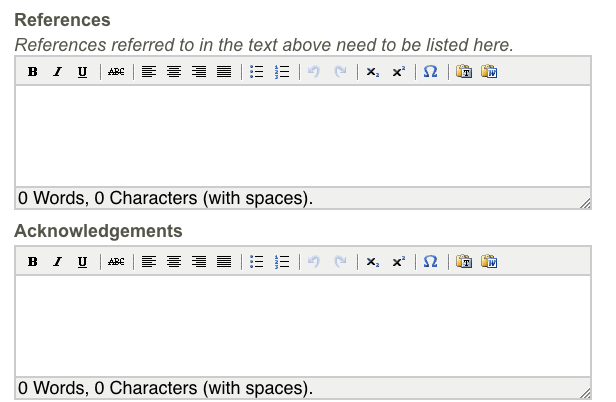 It is good practice to use references in your abstract, particularly when referring to the literature and previous examples of work. These typically are found in the background section. Given constraints with regards to the length of abstracts, one to two references is adequate, and can be cited in the text numerically, and the full reference listed in the references text box. For example:
It is good practice to use references in your abstract, particularly when referring to the literature and previous examples of work. These typically are found in the background section. Given constraints with regards to the length of abstracts, one to two references is adequate, and can be cited in the text numerically, and the full reference listed in the references text box. For example:
 If you’re not ready to submit your abstract, you have the option to save it in ‘Draft’ status, by using the ‘save draft’ button at the bottom of the page. You can then finalise it at a later stage. In this case, you will receive an email informing you that the abstract has been saved, along with instructions about how to finalise and submit it.
If you’re not ready to submit your abstract, you have the option to save it in ‘Draft’ status, by using the ‘save draft’ button at the bottom of the page. You can then finalise it at a later stage. In this case, you will receive an email informing you that the abstract has been saved, along with instructions about how to finalise and submit it.
 However, if you do save your abstract(s) in draft mode, remember to return to the portal to submit your abstract(s) before the submission deadline!
Once you have finalised your abstract(s) and have provided any missing information, you can submit your abstract by using the submit button at the bottom of the page. Even if the abstract has been submitted, it can be modified until the submission deadline.
After successfully submitting your abstract, you will receive an email confirming the submission. You will find a PDF of the submitted abstract attached to the email. Please note the submission number indicated in the email.
And there you go – you’ve submitted your first abstract for EULAR 2017… fingers crossed that it is accepted! Don’t forget to get involved on social media ahead of and during the congress using the hashtag #EULAR2017. I hope to see you in Madrid!
Please note: this guidance hasn’t been produced or endorsed by EULAR. I’ve produced this in the hope that those of you submitting abstracts for the first time will feel better supported!
However, if you do save your abstract(s) in draft mode, remember to return to the portal to submit your abstract(s) before the submission deadline!
Once you have finalised your abstract(s) and have provided any missing information, you can submit your abstract by using the submit button at the bottom of the page. Even if the abstract has been submitted, it can be modified until the submission deadline.
After successfully submitting your abstract, you will receive an email confirming the submission. You will find a PDF of the submitted abstract attached to the email. Please note the submission number indicated in the email.
And there you go – you’ve submitted your first abstract for EULAR 2017… fingers crossed that it is accepted! Don’t forget to get involved on social media ahead of and during the congress using the hashtag #EULAR2017. I hope to see you in Madrid!
Please note: this guidance hasn’t been produced or endorsed by EULAR. I’ve produced this in the hope that those of you submitting abstracts for the first time will feel better supported!


